Patching Up Security: 13 Best Practices for Patch Management in 2024
Welcome to Easy2Patch's expert guide on “2024’s best practices for effective patch management.” At Easy2Patch, we recognize the critical importance of robust cybersecurity measures in protecting organizations against evolving threats. This blog, authored by our seasoned team, sheds light on essential patch management practices, including patching best practices and software patch management.
Patch management is vital in cybersecurity, involving systematic updates for software, including bug fixes and security enhancements. Neglecting it exposes organizations to risks such as security breaches, data theft, and regulatory non-compliance. Implementing a strong patch management strategy is crucial for mitigating these risks.
Keep an eye out for practical advice that will enhance your digital defenses both now and in the years ahead, utilizing tools like WSUS, Intune, and SCCM for effective patching solutions. These tools play a key role in patching policies and ensuring software patching is carried out efficiently across the network, IT infrastructure, and endpoint security.
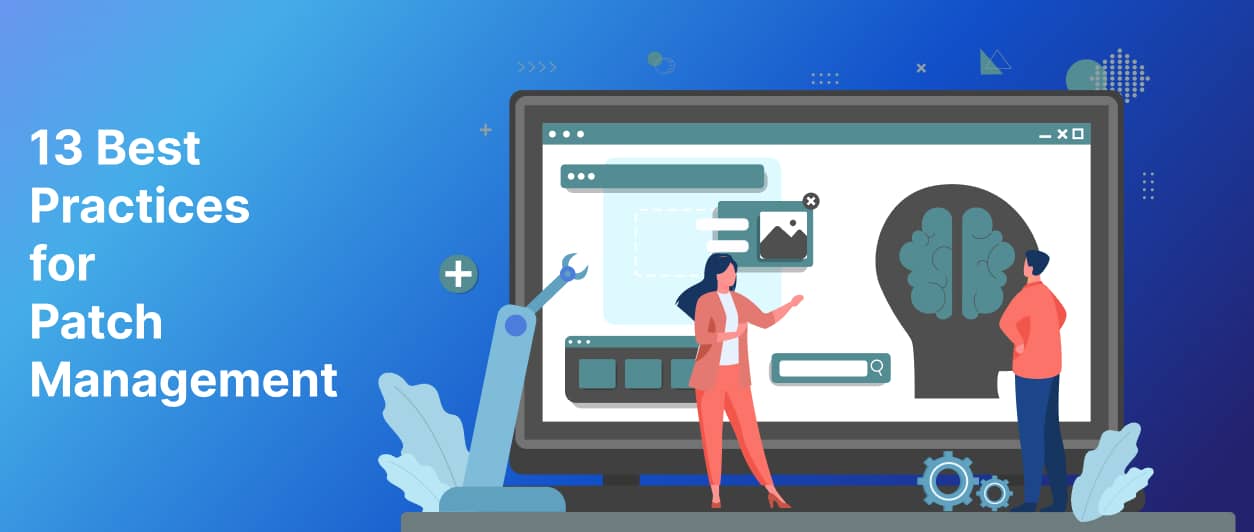
2024's Best Patch Management Practices
Here are some best practices to streamline your patch management process. Following these best practices will enhance the effectiveness and efficiency of your patch management process, reducing security risks and safeguarding critical assets:
Get started with our patch management software for free
Get 30 Day Premium Trial1- Establish Clear Policies and Procedures
Define explicit guidelines for identifying, testing, and deploying patches. Maintain an updated inventory and ensure transparent communication across teams.
2- Prioritize Critical Patches
Assess the risk level of vulnerabilities and prioritize patches accordingly. Stay informed about vendor announcements to address critical vulnerabilities promptly. Easy2Patch automatically sends third-party applications to the computers within the group the system administrators determined.
3- Automate Patch Deployment
Implement automation tools to streamline patch deployment, ensuring timely and consistent updates across systems and minimizing human error. Easy2Patch offers automated patching, updating a wide range of applications automatically and centrally.
4- Conduct Thorough Testing and Backups
Test patches rigorously before deployment to mitigate potential conflicts or issues. Regularly backup systems to minimize downtime in case of patch-related failures.
5- Track and Document Patching Progress
Document the status of patch deployment and deviations from standard procedures. Use dedicated tools to track progress and maintain an audit trail. Easy2Patch makes it simple to see which systems are patched and which ones aren't, helping you manage your patching process more efficiently.
6- Collaborate with Technical Teams
Foster open communication channels to facilitate collaboration across technical teams, ensuring effective coordination throughout the patching process. Easy2Patch’s centralized system allows for easy collaboration among technical teams.
7- Inventory and Consolidate Systems
Maintain a comprehensive inventory of software and hardware assets. Consolidate software applications to simplify patch management and ensure consistent security measures. Easy2Patch offers a comprehensive catalog, including over 400 third-party applications and software options.
8- Defender Integration with Critical Patch Managemen
With the Critical Patch Management with Defender feature, Easy2Patch can automatically deploy updates for third-party applications to computers within the group specified by the system administrator. This includes applications that have CVE scores but may have been forgotten or not configured for distribution through Easy2Patch's Automated Patch Distribution feature.
9- Apply Patches Promptly
Deploy patches as soon as they become available to minimize the window of opportunity for potential exploits and enhance overall system security. Easy2Patch deploys third-party patches as they are released.
10- Document New Patch Applications
Maintain detailed records of applied patches to track deployment status and ensure comprehensive coverage across systems.
11- Use a Critical-Updates-First Approach
Prioritize critical patches to reduce threat response time and efficiently manage vulnerabilities
12- Allow User Intervention to Prevent Productivity Drops
Implement flexible deployment policies to allow users to postpone updates if necessary, minimizing disruptions to productivity.
13- Evaluate Patches in a Test Environment
Test patches in a controlled environment before deploying them to endpoints to identify and mitigate any potential issues. Easy2Patch is a software that enables centralized updating of third-party products running on computers within IT infrastructures. It works integrated with WSUS, ConfigMgr, and Intune.
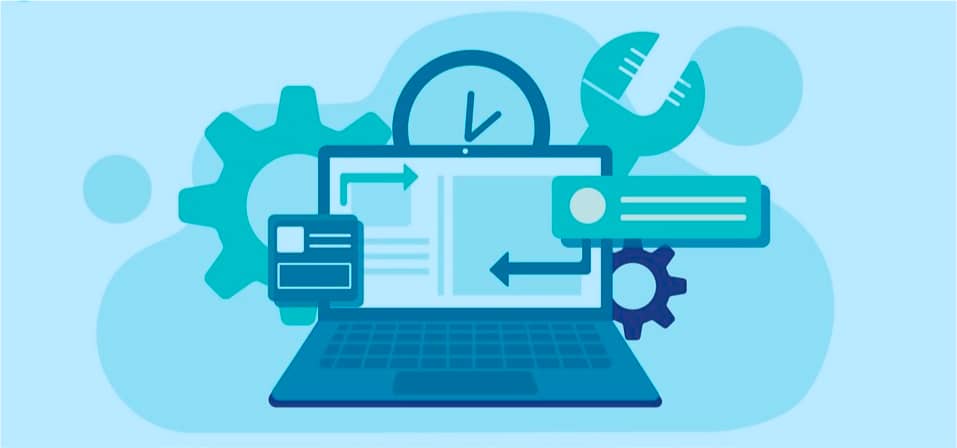
| Best Practice | Description | Easy2Patch Features |
|---|---|---|
| Establish Clear Policies and Procedures | Define explicit guidelines for identifying, testing, and deploying patches. Maintain an updated inventory and ensure transparent communication across teams. | Offers centralized updating of third-party products, integrates with WSUS, ConfigMgr, and Intune. |
| Prioritize Critical Patches | Assess the risk level of vulnerabilities and prioritize patches accordingly. Stay informed about vendor announcements to address critical vulnerabilities promptly. | Automatically directs third-party applications to WSUS, ConfigMgr, or Intune for subsequent publishing/deployment to computers within these systems. |
| Automate Patch Deployment | Implement automation tools to streamline patch deployment, ensuring timely and consistent updates across systems and minimizing human error. | Provides automated patching for a wide range of applications. Provides a wide range of third-party applications for updating. |
| Conduct Thorough Testing and Backups | Test patches rigorously before deployment to mitigate potential conflicts or issues. Regularly backup systems to minimize downtime in case of patch-related failures. | Ensures easy rollback in case of deployment failures. |
| Track and Document Patching Progress | Document the status of patch deployment and deviations from standard procedures. Use dedicated tools to track progress and maintain an audit trail. | Facilitates tracking of patching status across systems. |
| Collaborate with Technical Teams | Foster open communication channels to facilitate collaboration across technical teams, ensuring effective coordination throughout the patching process. | Centralized system facilitates collaboration among teams. |
| Inventory and Consolidate Systems | Maintain a comprehensive inventory of software and hardware assets. Consolidate software applications to simplify patch management and ensure consistent security measures. | Provides a comprehensive catalog of third-party applications for updating. |
| Defender Integration with Critical Patch Management | Easy2Patch can automatically deploy updates for third-party applications to computers within the group specified by the system administrator. This includes applications that have CVE scores but may have been forgotten or not configured for distribution through Easy2Patch's Automated Patch Distribution feature | Automatically deploy updates for third-party applications to computers within the group specified by the system administrator. |
| Apply Patches Promptly | Deploy patches as soon as they become available to minimize the window of opportunity for potential exploits and enhance overall system security. | Deploys third-party patches promptly upon release. |
| Document New Patch Applications | Maintain detailed records of applied patches to track deployment status and ensure comprehensive coverage across systems. | Facilitates documentation of patch deployment status. |
| Use a Critical-Updates-First Approach | Prioritize critical patches to reduce threat response time and efficiently manage vulnerabilities | Prioritizing Critical Patches and preventing human error. |
| Allow User Intervention to Prevent Productivity Drops | Implement flexible deployment policies to allow users to postpone updates if necessary, minimizing disruptions to productivity. | With rules of WSUS ConfigMgr or Intune administrator can postpone updates if it necessary. |
| Evaluate Patches in a Test Environment | Test patches in a controlled environment before deploying them to endpoints to identify and mitigate any potential issues. | With the rule of WSUS, ConfigMgr or Intune Easy2Patch prevents application failures. |
Frequently Asked Questions
IT Automation Key Benefits and Best Practices

What Is Vulnerability Management?

Ultimate IT Risk Management Guide 2024: Best Practices, Strategies, and Tools

Best Practices for IT Infrastructure Management in 2024

What is Windows Patch Management? Features, Challenges, and Best Practices in 2024

What are the Cybersecurity Risks Associated with Outdated Software and Operating Systems?





