WSUS Patch
Management for
Third Party Patching
Easy2Patch seamlessly integrates with Microsoft WSUS, centralizing the distribution of software updates for Windows and associated applications.
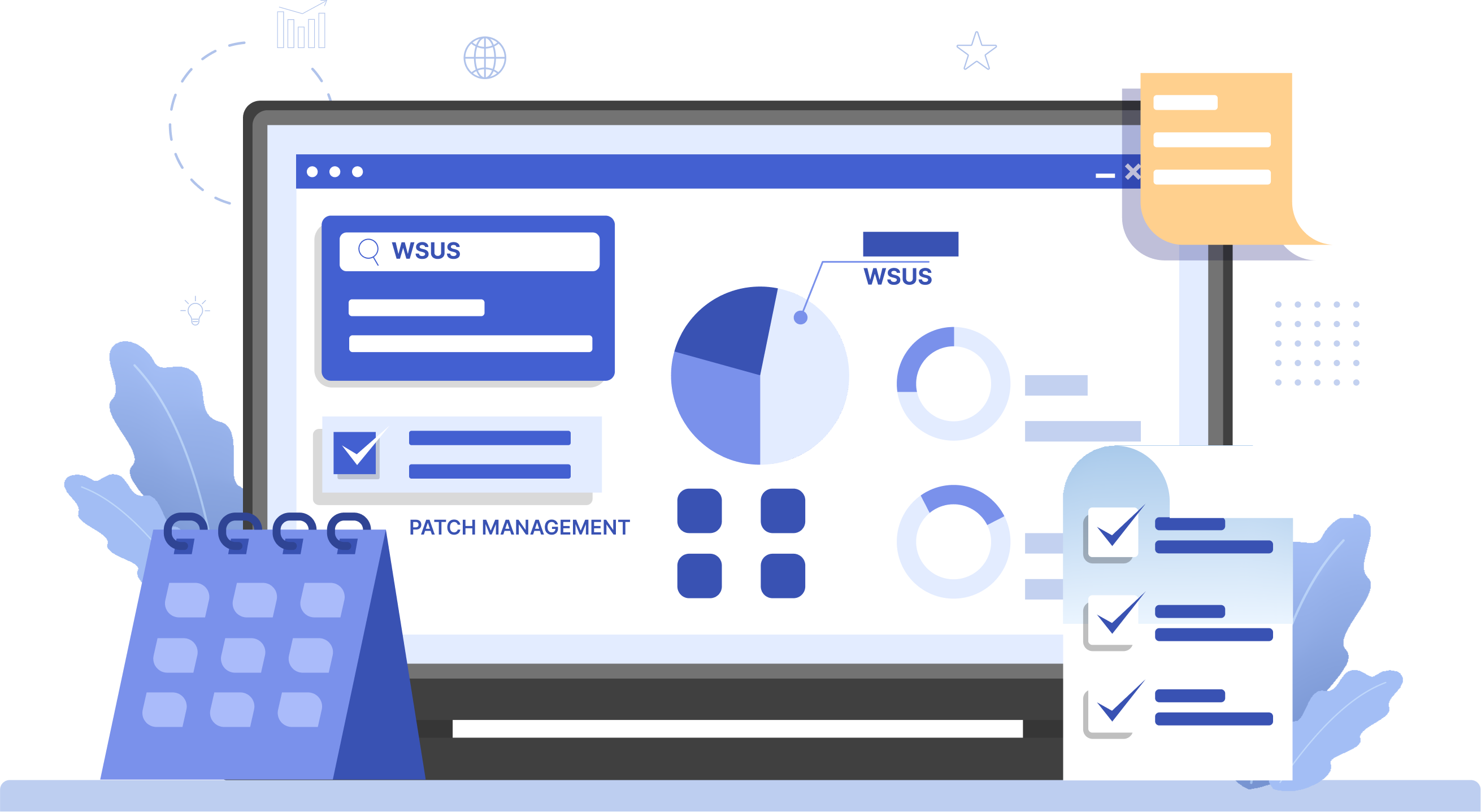
What is WSUS?
Windows Server Update Services (WSUS) stands as a pivotal tool, empowering information technology administrators to efficiently manage and distribute the latest Microsoft product updates across their networks. This indispensable server role enables the seamless deployment of essential updates released through Microsoft Updates to computers within an organization. Update management is crucial for controlling the deployment and maintenance of software releases, safeguarding operational efficiency and security. Without proper management, organizations face potential security vulnerabilities, leading to financial losses and intellectual property breaches.
However, IT security is multifaceted, extending beyond Microsoft products. Recognizing this, Easy2Patch steps in as a dynamic solution, seamlessly complementing WSUS by addressing a crucial aspect of patch management: updates for third-party applications. In today's digital era, where diverse software applications are integral to operations, Easy2Patch fills the gap by automating the process of updating third-party applications, ensuring comprehensive protection and smooth functionality across your IT infrastructure.
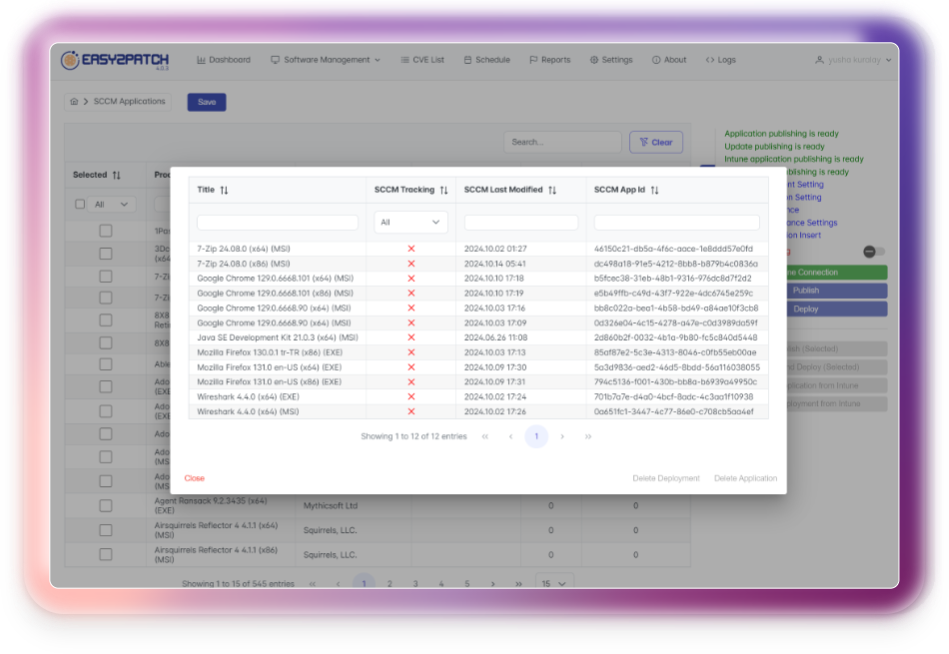
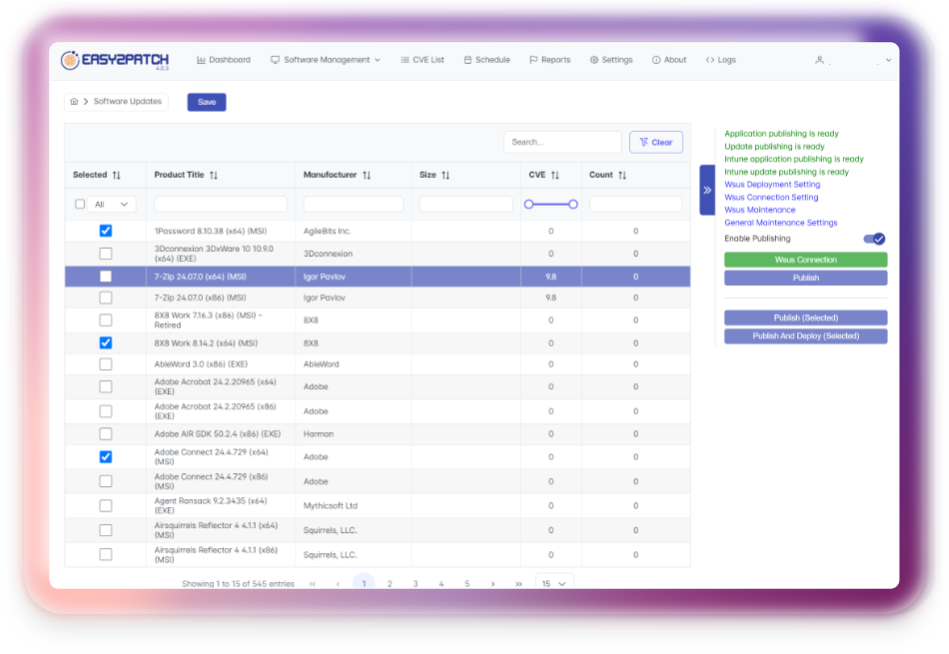
How does WSUS Work?
Windows Server Update Services (WSUS) is a vital tool for organizations managing a network of Windows-based machines. WSUS, created and distributed by Microsoft, centrally manages updates, hotfixes, and patches within organizations. Its primary function is to provide a unified platform for handling Windows updates, allowing businesses to defer updates, approve them selectively, and decide the timing of their deployment. The software operates through a single management console located on a central server or a group of servers, which enables the distribution of the latest Microsoft product updates to all machines connected to the network. This streamlined approach ensures that all devices, regardless of the Windows OS version they are running, remain up-to-date and protected against security vulnerabilities.
One of the key strengths of WSUS lies in its ability to maintain stability in a production environment. By managing updates across diverse machines, including those running legacy operating systems like Windows XP and modern Windows Server processes, WSUS ensures that the organization's entire infrastructure is secure and stable. To enhance security further, Microsoft recommends using HTTPS with WSUS.
To achieve this, obtain and bind a certificate, enforce SSL/TLS encryption for specific applications, and configure WSUS and client machines to utilize HTTPS communications. Enhance your patch management efficiency with Easy2Patch, the ultimate companion to WSUS. Integrating with Microsoft WSUS, Easy2Patch ensures a hassle-free experience, empowering you to maintain a secure and up-to-date environment with ease.
Exploring WSUS Benefits: How It Simplifies Patch Management
Businesses are constantly seeking efficient solutions to simplify their patch management processes. By streamlining patch management, WSUS offers automation, centralized reporting, and scalability, making it an essential asset for organizations of all sizes. Here, we explore the key advantages of utilizing WSUS for patch management, focusing on its ability to streamline operations and reduce manual efforts.
-
Automation
WSUS automates the cumbersome process of patching, saving significant time compared to manual methods. It scans client computers to identify installed updates and pending patches. Once updates are approved, client computers automatically download and install the necessary updates upon contacting the WSUS server. This automation reduces the workload on IT administrators, allowing them to focus on more strategic tasks, thereby enhancing efficiency.
-
Centralized Reporting
WSUS provides a centralized hub for Windows updates within an organization. It enables companies to defer or selectively approve updates, control delivery times, and target specific devices or groups. This centralized system offers visibility into the patching status of each server, allowing administrators to identify and remediate any gaps in the patching process in real-time.
-
Scalability
WSUS is highly scalable and adaptable to organizations of varying sizes and site layouts. Administrators can configure the system based on network security and requirements, determining the number of WSUS servers directly connecting to Microsoft Updates. This scalability ensures that WSUS can seamlessly integrate into diverse organizational infrastructures, making it a flexible solution for patch management.
-
Reducing Manual Work
By automating the patch deployment process, WSUS minimizes manual intervention. This reduction in manual work allows IT staff to allocate their time and efforts to other critical tasks, thereby improving overall operational efficiency.
-
Centralizing Patch Management
WSUS centralized patch management operations, simplifying the deployment process. Centralization streamlines the management of updates, making the deployment process more efficient and easier to handle.
-
Providing Real-Time Reporting
WSUS offers real-time reporting on patching activities. Administrators can monitor the patching process in real-time, enabling them to make immediate adjustments as needed. This real-time visibility ensures that the patching process is continuously optimized, enhancing the overall effectiveness of the patch management strategy.
Get started with our patch management software for free
Get 30 Day Premium TrialThe Power of Easy2Patch in Enhancing WSUS for Streamlined Patch Management
Easy2Patch stands out as a comprehensive third-party solution designed to seamlessly integrate with WSUS, offering a streamlined approach to patch management processes. By exploring Easy2Patch, businesses can significantly simplify and enhance their IT security strategies. This innovative solution not only automates the updating of third-party applications within Microsoft ConfigMgr, Intune, and WSUS but also ensures effortless management for over 400 applications.
The agentless patching architecture not only saves time, labor, and money but also provides complete visibility and control over patching endeavors. By leveraging Easy2Patch alongside WSUS, organizations experience improved efficiency and effectiveness in their IT security operations, allowing them to navigate the digital landscape with confidence and ease.
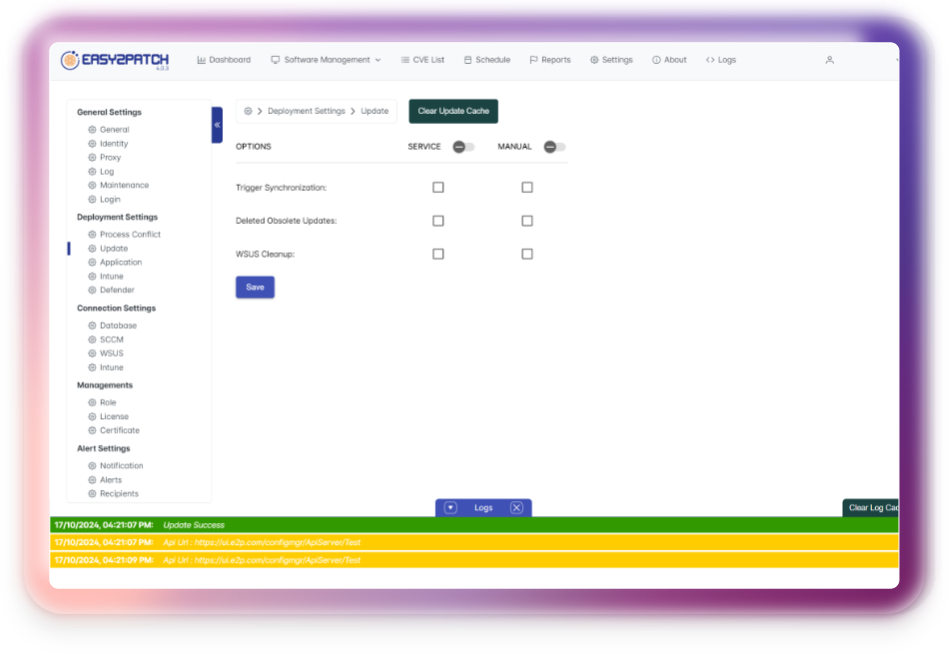
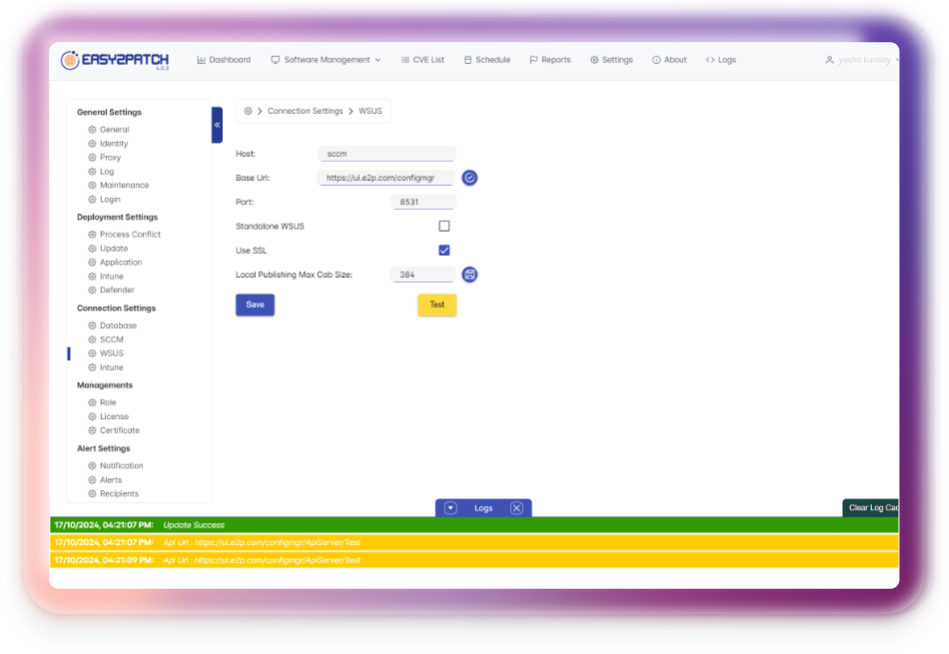
Integrating WSUS with Easy2Patch, Your Trusted Third-Party Solution
Easy2Patch's E2P Patch Manager empowers system administrators by providing an efficient and user-friendly solution for patching third-party applications. Through seamless integration with WSUS, SCCM, and Intune, proactive vulnerability checks, rigorous testing, and centralized patch management capabilities, E2P Patch Manager significantly enhances the organization's ability to manage and deploy patches, ensuring a secure and up-to-date IT environment.
- E2P Patch Manager proactively checks for vulnerabilities in third-party applications before deployment, ensuring that potential security risks are detected and mitigated before they can be exploited.
- Before deploying updates, E2P Patch Manager verifies them to ensure their integrity and compatibility.
- System administrators can create applications and updates with ease using E2P Patch Manager. The solution simplifies software update distribution to computers, enabling seamless deployment of patches across the network
- E2P Patch Manager facilitates centralized updates across various applications within Microsoft Configuration Manager.
- The solution seamlessly publishes third-party updates to Intune, allowing organizations to maintain a secure and up-to-date application environment. E2P Patch Manager supports both installation and uninstallation operations through Intune, providing flexibility in managing software updates across diverse endpoints.
- E2P Patch Manager simplifies patch management through WSUS, offering a user-friendly interface and intuitive tools. By integrating with WSUS, Easy2Patch enables users to update and deploy applications efficiently.