What are the Cybersecurity Risks Associated with Outdated Software and Operating Systems?
Outdated software and operating systems are risky for cybersecurity. Cybercriminals find security and operating system vulnerabilities in old software to hack them. These security gaps can have profound destructive outcomes for organizations. Key risks include ransomware, data breaches, data loss, malware, third-party breaches, mobile device compromise, IoT vulnerabilities, and many more: as time passes, vulnerabilities increase! To understand them in detail, we strongly encourage you to take a look at our article, ‘What is Vulnerability in Cybersecurity?'
Easy2Patch professionals believe it's vital for people and organizations to understand the risks of using outdated software and operating systems. We aim to give you the knowledge to protect your digital assets and networks from cyber threats.
Let's start by understanding what outdated software is.

What is Outdated Software?
In a nutshell, outdated software or obsolete software means tech that's fallen behind. An outdated operating system is vulnerable. But why exactly are outdated software and operating systems cybersecurity threats? Because these systems pose a significant threat to cybersecurity for several compelling reasons:
- Ransomware Risk: Old software often has security gaps. These gaps let attackers in for malware, data theft, and other malicious activities.
- Business Disruption: Outdated systems can cause significant business disruption. Even one outdated software can expose the entire infrastructure to cyber risks, downtime, financial losses, and reputational damage.
- Third-Party Breach: Even third-party vendors or partners with outdated software can cause trouble. They pose a threat to organizational cybersecurity. Assessing and monitoring third-party security practices is essential.
- Lack of Compatibility: New security tools and technologies may not be compatible with outdated operating systems. Lack of compatibility exacerbates the security risks associated with outdated software.
- Target for Attackers: Attackers go for outdated operating systems because they are easier to exploit.
Understanding the Risks of Outdated Software and Operating Systems
Malware and Ransomware
Failure to update software results in potential data loss, financial damage, and operational disruptions for organizations. The Apache Log4j2 vulnerability serves as a stark example. It affected almost every network organization and necessitated immediate action to mitigate the threat.
Data Breaches
Using outdated software makes systems vulnerable to different levels of risk. A data breach exposes sensitive information to danger. Known vulnerabilities that haven't been patched cause 60 percent of data breaches.
To learn more about third-party patch management and the consequences of overlooking it, check out our article titled 'Understanding Third-Party Patch Management: What You Need to Know.'
Easy2patch patch management ensures timely updates to mitigate known vulnerabilities.
Compliance Issues
Following industry rules and regulations is important. Using outdated software makes it challenging for organizations to stay compliant. For instance, if a company fails to update its software, regulatory bodies like PCI DSS might fine it for non-compliance.
Performance Risks
Outdated systems disrupt business operations. Whether it's IoT devices or cloud services, if any part of the system has outdated software, it can put the whole setup at risk. This disruption leads to significant financial and reputational damage for organizations.
Legal Risks
Using old software can lead to legal trouble. Not updating software increases the chances of security problems. And if there's a security breach, customers, partners, or others might take legal action against the company.
Understanding the risks of outdated software leads us directly to examining real-world examples of cybersecurity incidents caused by such outdated systems. Let's explore them.
Real-world Examples and Consequences
Here, we have listed some real-world examples, both globally and in Turkey. They clearly show the serious consequences of relying on outdated technology:
1- US Government Data Breach (April 2024):
In April 2024, a member of a Serbian hacking group claimed responsibility for hacking into Space-eyes. Space-eyes is an intelligence company closely associated with US government agencies such as the Department of Justice, Homeland Security, and branches of the Armed Forces.
2- Giant Tiger Data Breach:
Also, in April 2024, a hacker got into the systems of Giant Tiger. Giant Tiger is a retail corporation. It compromised the personal info of almost three million customers. The hacker snatched names, addresses, emails, and phone numbers. It's clearly a stark reminder of the dangers when companies don't keep their cybersecurity updated.
3- Roku Data Breach:
In March 2024, streaming service provider Roku had to reveal a data breach. This breach affected over 576,000 customers. It exposed sensitive information, highlighting the risk of operating on outdated software.
4- WannaCry Ransomware Outbreak:
And let's not forget the WannaCry ransomware outbreak. It was a massive deal in cybersecurity history, hitting systems all over the world, especially those using older versions of Microsoft Windows, like Windows 7. Those old systems had been around for about eight years before the outbreak hit.
5- Heartbleed Bug:
This one was a vulnerability in 1.0.1 and 1.0.2-beta releases of OpenSSL that affected several operating systems, like Linux and Windows. This bug allowed attackers to steal sensitive information like passwords and encryption keys from systems running old versions of OpenSSL.
6- Apache Struts:
The Apache Struts vulnerability adds to the mix. In 2017, Equifax suffered a severe data breach, exposing vast amounts of customer information. Attackers took advantage of a weakness in the Apache Struts web framework. Despite a fix being available for months, Equifax neglected to update their system.
7- Stuxnet Worm:
Stuxnet Worm was a serious malware business targeting industrial control systems on outdated Windows setups. Rumor has it that a nation-state invented it to stop Iran's nuclear program. This worm caused actual damage to centrifuges and other vital stuff.
The Importance of Updates
Hackers are always on the lookout for weak spots in our software. And trust us, the risks of not updating are pretty scary. We're talking about hackers getting their hands on our private information. But solutions are not that hard!

Security patches fix any weak spots in our software. Plus, updates can also make things run smoother and add extra security features, which is always a win.
It's super important to install updates ASAP. Even if a patch has been out for a while, malicious actors still try to sneak in through those old holes. So, staying up-to-date is key. It is worth mentioning that outdated software slows things down and even makes them crash.
To stay on top of updates, we've got to follow some smart practices. That means making sure you receive the updates first,testing them out to make sure they don't cause any problems, and automating the process whenever we can. Remember to always download updates from trusted sources; we don't want to accidentally let in any malware!
Proactive Security Measures
In this section, we will explain some practical steps to take to stay ahead of potential cybersecurity threats:
Antivirus and Anti-malware Software
Antivirus is there to constantly watch over and scan your devices. You know that it helps remove viruses and malware. It continuously scans devices and alerts users to suspicious activities.
Firewalls
Firewalls control network traffic. They are like walls between trusted internal networks and external sources. Firewalls stop unauthorized access and reduce potential cyber threats by performing security rules.
Strong Passwords and Multi-Factor Authentication (MFA)
You'd better be safe than sorry, right? Locking your accounts with strong passwords and multi-factor authentication is like adding extra security locks to your digital front door. It is also free and doesn't take much time! So, Do it Now!
Employee Education and Awareness
Cybersecurity training isn't just for tech geeks—it's for everyone on the team. It educates employees and creates awareness about potential risks and best practices for mitigating them.
Operating System Hardening
Strengthening your operating system involves implementing security measures and patches. It aims to reduce vulnerabilities and enhance overall security. In other words, you patch up any weak spots to keep the malicious actors out.
Regular Software Updates and Patches
Keeping your software up to date is like getting regular check-ups for your computer. It's all about keeping your system healthy and clear of any cyber threats.
Removing Unnecessary Applications and Services
Clear out unused software to minimize the attack surface and reduce the potential entry points for cyber intruders.
Data Segmentation
Data segmentation divides the network into separate segments with distinct access controls. Doing this minimizes the damage in case someone manages to break in.
The Necessity and Role of Easy2Patch Third-Party Patch Management Solutions
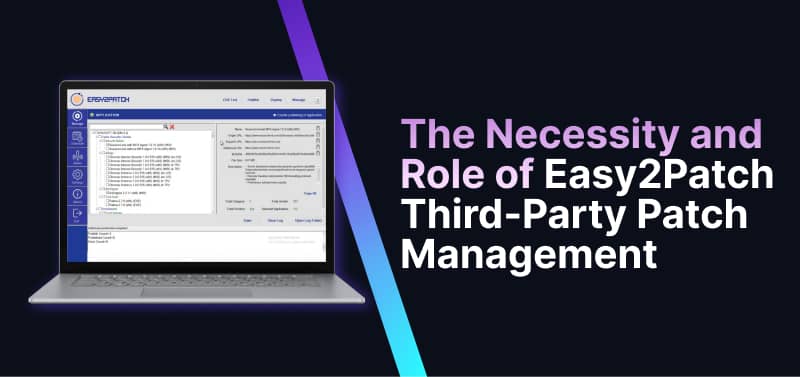
- Vulnerability and Patch Management Process:Vulnerability and patch management are crucial for businesses of all sizes to maintain network security. These processes protect against cyber threats. Vulnerability management proactively addresses software and system weaknesses, preventing hackers from exploiting them. Patch management involves the identification, testing, deployment, and verification of patches for operating systems and applications found on devices.
- Third-Party Patch Management: Third-party applications, like web browsers and productivity tools, lack a centralized update system. Third-party patch management becomes essential to address this vulnerability challenge, streamlining and automating the update process for applications across the digital ecosystem. The third-party software patch management concept includes incorporating updates for non-Windows applications.
- Easy2Patch’s Role: Easy2Patch third-party patch management is trusted by thousands of IT teams around the world. It simplifies the process by automatically managing application patches. Easy2Patch aims to simplify and enhance your IT security strategy by automating the process of updating third-party applications with the latest patches in Microsoft ConfigMgr, Intune, and WSUS.
Get started with our patch management software for free
Get 30 Day Premium TrialExpert Advice
In this section, you'll find expert insights on the cybersecurity risks linked to outdated software and operating systems.
Byron Love, MBA, PgMP, PMP, CISSP
Cybersecurity Program Director | Author | Board Member | Retired Air Force Officer
“Successful IT managers investigate the conditions that led to an environment contaminated with outdated technology. They converse with stakeholders, analyze governance processes, and review past systems maintenance decisions. Armed with this information, they obtain consensus on updated policies that, when implemented, would lead to an up-to-date and secure infrastructure. They build relationships with business leaders, understand their objectives, and frame the risks of outdated technology in terms of broader organizational risks. They provide concrete data and statistics to demonstrate cost savings from upgrading, productivity gains, and the financial impact of security breaches or downtime due to outdated systems.”
PMP®, CISM, CISA, ITIL
“Updating patches is very important since we live a world of multiple zero-day attacks where the threat actors are always monitoring and finding new techniques.
One of the main reason security is compromised is not patching the endpoint at the right time. We need to keep every endpoint in the right patch and keep automated patch updates for all machines which will reduce time.”
Leader, Customer Experience – Technology & Process Transformation
“Outdated technology = security risk.
Malicious actors target unsupported and unpatched systems and software and exploit vulnerabilities to gain unauthorized access or steal data.
New tech doesn't always ensure security. Good administrative practices are essential. Leaving a default password enabled has been overlooked on new and outdated tech alike.“
RED TEAM | Embedded Security Researcher at p1 Infosec
“Developing a Continuous Upgrade Plan: Establish a regular update schedule to avoid the accumulation of obsolete technologies.
Employee Training: Provide training for employees on new technologies and raise awareness about the risks of using outdated ones.
Vendor Communication: Maintain ongoing communication with suppliers to stay informed about the latest updates and support.
Data Backup and Recovery: Implement robust data backup and recovery policies to protect against losses due to system failures.
Continuous Monitoring: Set up continuous monitoring systems to quickly identify and address issues from outdated technologies.
License Management: Ensure all software licenses are up to date to avoid legal and security issues.”
Conclusion
In conclusion, outdated software and operating systems pose significant cybersecurity risks. These risks include ransomware, data breaches, malware, and more. We emphasized the importance of understanding these risks and aims to provide knowledge to protect digital assets.
It's crucial to update software promptly to mitigate vulnerabilities and avoid business disruption. Third-party breaches are also a concern, emphasizing the need to monitor security practices. Compatibility issues further exacerbate the risks associated with outdated software. Hackers target outdated systems because they are easier to exploit. Real-world examples illustrate the severe consequences of relying on outdated technology.
To address these risks, proactive security measures such as antivirus software, firewalls, strong passwords, and regular updates are essential. Easy2Patch's third-party patch management solution simplifies and enhances IT security strategies by automating patch updates.
Frequently Asked Questions
The financial costs of a cyberattack due to outdated software can be a real headache for almost all types of organizations. Responding to these attacks can cost a whopping $5.34 million annually. This includes dealing with the fixing of damaged or stolen IT assets and infrastructure, which alone racks up to $2.98 million.
A cyberattack can damage a company's reputation to a great level! Losing customer trust, dealing with bad press, and having your brand take a hit can lead to losing customers, revenue, and a bad reputation that's hard to take back.
Using outdated software can cause legal issues or fines. If a cybersecurity incident happens, you might be on the hook for damages, data recovery costs, lost revenue, and legal fees from defending against lawsuits. A few examples of these regulations include General Data Protection Regulation (GDPR), EU Cyber Resilience Act (CRA), Federal Information Security Modernization Act (FISMA).
Outdated software can significantly impact employee productivity, causing delays in completing tasks, frustrating customers, and hindering overall business operations.
You can automate software updates with Easy2Patch. Easy2Patch third-party patch management is trusted by thousands of IT teams around the world. It simplifies the process by automatically managing application patches. Easy2Patch aims to simplify and enhance your IT security strategy by automating the process of updating third-party applications with the latest patches in Microsoft ConfigMgr, Intune, and WSUS.
Implementing patch management in complex IT setups comes with its own set of challenges. Some of the challenges include:
- Patch Prioritization: Prioritize patches by understanding their impact and relevance.
- Diverse Systems and Applications: Manage patching across diverse systems and applications with varied requirements.
- Legacy Systems: Deal with unsupported older systems lacking regular patches, risking stability or compatibility.
- User Education and Compliance: Educate users on patching importance and ensure compliance, despite potential user reluctance.
- Patch Rollbacks: Roll back problematic patches, which can be challenging without easy rollback processes.
- Ongoing Monitoring: Continuously monitor and update systems to address new vulnerabilities.
Yes, outdated operating systems pose a significant cybersecurity risk, leaving computer systems vulnerable to a wide range of attacks. They're an open invitation for cyberattacks. Old systems often lack support for modern security protocols and may have unpatched flaws. Malicious actors can exploit these vulnerabilities to gain unauthorized access, disrupt operations, or steal sensitive data. Also, old systems may not work with the latest antivirus software or security measures, making them even more vulnerable. So, it's crucial to keep operating systems and software up-to-date for maximum security.
The consequences include crashes and system downtime, increased costs, decreased productivity, security vulnerabilities, and potential legal and regulatory compliance risks.
Crashes and System Downtime: Older computers crash more often, causing unexpected system downtime. This disrupts normal business operations, leading to service delays and possibly customer dissatisfaction and lost business.
Increased Costs: Maintaining outdated computers is expensive. They need more frequent repairs and upgrades, which accumulate costs.
Decreased Productivity: Older computers run slower and may not support the latest software, reducing employee productivity.
Security Vulnerabilities: Outdated computers lack the latest security updates, making them easy targets for cyber attacks.
Potential Legal and Regulatory Compliance Risks: Depending on the industry, companies must comply with data security and privacy regulations. Using outdated computers makes meeting these requirements challenging, leading to legal issues and fines.
IT Automation Key Benefits and Best Practices

What Is Vulnerability Management?

Ultimate IT Risk Management Guide 2024: Best Practices, Strategies, and Tools

Best Practices for IT Infrastructure Management in 2024

What is Windows Patch Management? Features, Challenges, and Best Practices in 2024

What are the Cybersecurity Risks Associated with Outdated Software and Operating Systems?





