A Comprehensive Guide to Automated Patch Management
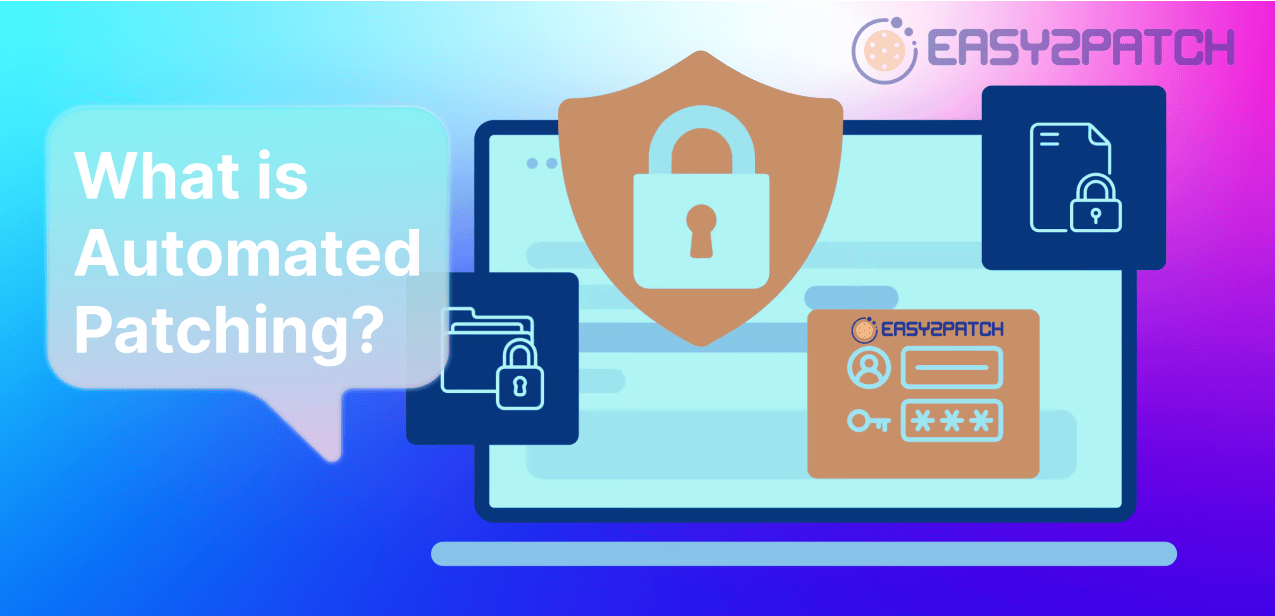 As businesses expand and their digital infrastructure proliferates, keeping track of software vulnerabilities, operating systems, firmware, and hardware becomes a formidable challenge. Even more alarming, according to a report by the Ponemon Institute, 60% of data breaches are attributed to unpatched vulnerabilities. Against this backdrop, automated patch management emerges as a pivotal ally, offering end-to-end process automation and complete visibility. The rising importance of patch management for third-party applications is accentuated as a proactive approach to cybersecurity in mitigating the risk of data breaches. This exploration, crafted by experts at Easy2Patch, delves into the imperative of timely and effective patch management for third-party applications.
Now, let's begin our exploration by defining 'What is Automated Patching?
As businesses expand and their digital infrastructure proliferates, keeping track of software vulnerabilities, operating systems, firmware, and hardware becomes a formidable challenge. Even more alarming, according to a report by the Ponemon Institute, 60% of data breaches are attributed to unpatched vulnerabilities. Against this backdrop, automated patch management emerges as a pivotal ally, offering end-to-end process automation and complete visibility. The rising importance of patch management for third-party applications is accentuated as a proactive approach to cybersecurity in mitigating the risk of data breaches. This exploration, crafted by experts at Easy2Patch, delves into the imperative of timely and effective patch management for third-party applications.
Now, let's begin our exploration by defining 'What is Automated Patching?
What is Automated Patching?
Understanding automated patch management is crucial because it allows organizations to implement automated patching processes effectively, thereby enhancing cybersecurity, reducing workload, and minimizing the risk of human error in maintaining system integrity.Automated patching or patch management automation, streamlines the entire patching process, from scanning to testing, deployment, and reporting. This approach significantly lightens the IT team's workload, enhancing overall productivity, minimizing downtime, and reducing human error. Automated patching safeguards system security, limiting potential infiltration by threat actors. Automated patching simplifies the task of keeping networks secure and up-to-date, minimizing manual intervention. It ensures the seamless application of patches provided by software developers, eliminating the risk of human error.
We are excited to show you how Easy2Patch revolutionizes automated patch management. In the next section, we'll unveil its innovative features and benefits that make patching a breeze.
How Does Easy2Patch Facilitates Automated Patch Management?
.Easy2Patch emerges as a robust solution for automated patch management, offering a comprehensive set of features and key capabilities that streamline the process of updating third-party products on Windows Operating System Platforms. Let's delve into how Easy2Patch transforms patch management into an efficient and effortless task.
Centralized and Automated Updates
Easy2Patch takes the reins of patch management by enabling centralized updates for a wide array of third-party applications. With integration capabilities extending to WSUS, ConfigMgr, and Intune, it becomes a versatile tool that easily fits into existing IT infrastructures. This centralized control guarantees automatic deployment of updates, following predetermined schedules and eliminating the risk of overlooking critical patches.
Secure and Reliable Patching
Updates for third-party products are securely sourced from the original site links, ensuring the reliability of the patching process. Easy2Patch's design, with a focus on real-time updates without archiving, guarantees that your systems are always equipped with the latest versions, enhancing security and minimizing vulnerabilities.
Microsoft Defender Integration
Introducing the Defender feature, Easy2Patch incorporates a powerful tool that automates the distribution of third-party applications based on CVE scores. Promptly addressing applications that may have been overlooked or not configured for Easy2Patch deployment strengthens security measures
Effortless Agentless Patching
The platform introduces an agentless patching architecture for SCCM, Intune, and WSUS, simplifying the patching process for over 400 third-party applications. Agentless patching enhances the flexibility of patch management but also reduces the operational overhead associated with traditional patching methods.
Customization and Control
Easy2Patch provides complete visibility and control over the patching process through its intuitive interface. Administrators can customize the patching catalog based on specific organizational demands, ensuring flexibility in managing and adapting the catalog to unique requirements
E2P Patch Manager: Streamlining Patching Processes
The Easy2Patch Patch Manager further enhances Easy2Patch's capabilities by simplifying and streamlining the patching process for third-party applications. Easy2Patch key features encompass automated patching, software deployment, catalog extension, application source cleanliness, swift catalog publishing, seamless integration with Microsoft Defender, and custom product injection.
Enhancing Security with Automaticity
Easy2Patch doesn't just automate patch deployment; it enhances security by proactively addressing vulnerabilities in third-party applications. By patching applications with known vulnerabilities, it acts as a crucial line of defense against cyber threats, safeguarding IT environments from potential risks.
The Importance of the Benefits Behind Automated Third-Party Patching
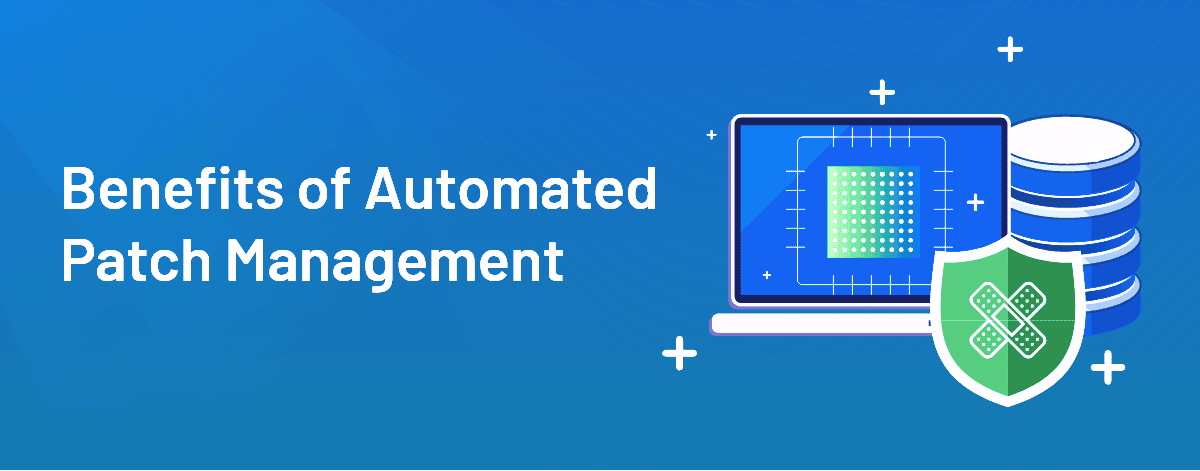
As we navigate the digital race, envision having an unseen, dedicated ally ensuring that your software applications are impervious to cyber threats. Beyond cybersecurity, automated patching emerges as a masterful multitasker, orchestrating updates seamlessly across diverse systems. Its commitment to rule adherence goes hand in hand with aiding businesses in maintaining compliance with ever-evolving industry standards.
Timely Deployment of Patches
Automated patching ensures the timely deployment of patches by the company's security policies. Timely deployment is critical in addressing vulnerabilities promptly, reducing the window of opportunity for potential exploitation by hackers.
Security
Patching software vulnerabilities is integral to overall IT security, preventing exploitation by malicious actors. Automated third-party patching acts as a proactive defense mechanism, reducing the risk of security breaches and safeguarding sensitive data.
Efficiency
Automation tools can deploy patches across multiple systems simultaneously, saving time and resources. The efficiency gained through automation streamlines the patching process, allowing for a more rapid response to emerging threats and minimizing system vulnerabilities.
Reduced Attack Surface
Automated patching ensures that all applications are consistently up-to-date, reducing the attack surface. Removing outdated software makes the organization safer from cyberattacks by reducing potential entry points and improving overall security.
Compliance
Automated patching aids in compliance with industry regulations and standards. Meeting compliance requirements is facilitated through automated tracking and reporting, providing a comprehensive view of the organization's adherence to security standards.
Resource Management
Automated patching allows for better resource management. Optimizing resource allocation enables organizations to efficiently allocate human resources, prioritizing strategic initiatives over manual patching tasks.
Reduced Downtime
Automated patching can decrease downtime. Minimizing downtime is critical for maintaining business continuity, and automated third-party patching contributes to achieving this goal by streamlining the patch deployment process.
Reduced Human Error
Automation mitigates human errors, such as overlooking updates or deploying incorrect patches, thereby enhancing overall reliability and effectiveness in the patching process.
How Does Automated Third-Party Patching Work?
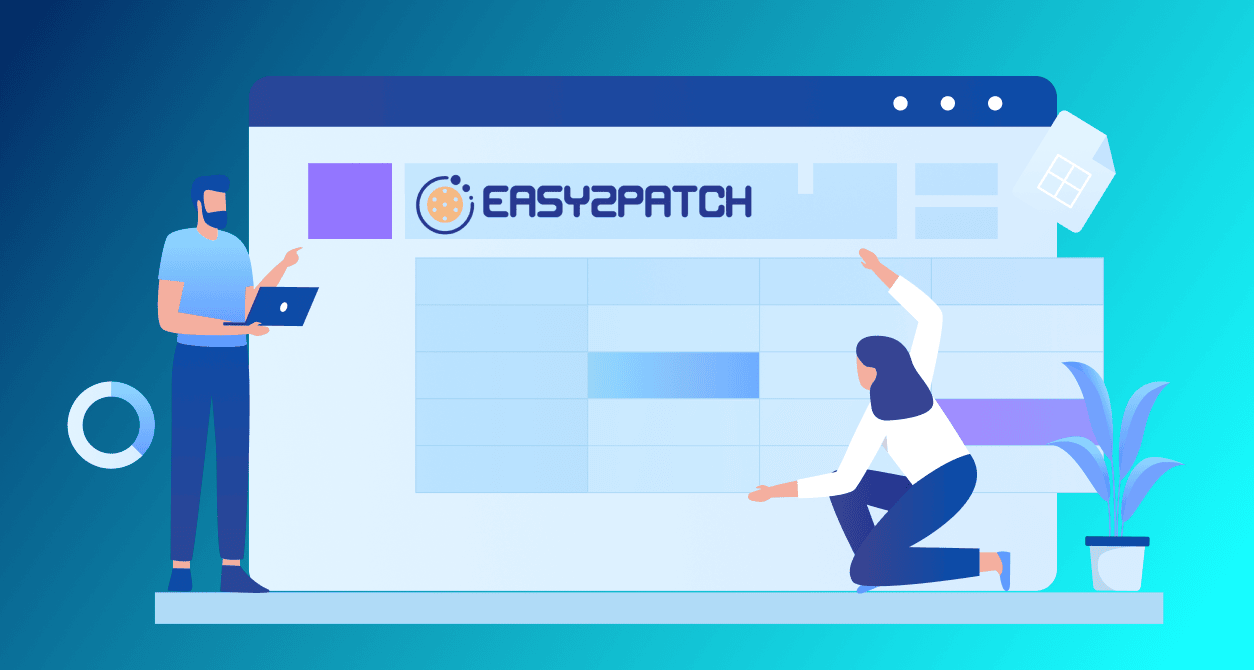
Automated third-party patching is your trusty toolkit for keeping software in tip-top shape. It's the behind-the-scenes expert that ensures everything runs smoothly, keeping your apps fresh and protected from cyber threats.
Fetching Update Details from Vendor Websites
The process kicks off with regular system scans of third-party software to identify available patch updates. This initial step involves fetching update details directly from the official websites of the software vendors. The automated system accurately and reliably identifies the latest patches by sourcing information directly from vendors.
Publishing Patches to a Central Repository
Once we obtain the update details, the next step is to publish these patches to a central repository. The patch management solution manages this repository as a centralized hub. It provides a secure and organized storage space, ensuring that it readily allows access to all patches and enables efficient management. This centralization simplifies the deployment process and establishes a systematic approach to patch management.
Automatically Deploying Missing Patches
The core of automated third-party patching lies in the automatic deployment of missing patches. The patch management solution scans the entire network to identify patch coverage gaps. As soon as the system releases new patches, it identifies the missing patches and automatically deploys them to the relevant systems. This proactive approach ensures that the system swiftly addresses security vulnerabilities, reducing the exposure to potential threats.
Moreover, businesses can benefit from the flexibility offered by some patch management solutions, allowing them to schedule patching deployments strategically. This feature ensures that the third-party patching process seamlessly integrates with daily workflows, minimizing disruptions while maintaining robust security protocols. Easy2Patch is your key to efficiently integrating third-party patches into business operations, ensuring security without workflow disruptions.
In addition to these primary steps, automated third-party patching often includes thorough testing of patches on a designated group of systems before deployment. This testing phase helps identify potential compatibility issues and ensures a smoother integration of the patches into the overall system. Give it a go and elevate your patching process today! Streamline your patching process effortlessly with Easy2Patch for seamless integration and comprehensive testing.
Regular updates and comprehensive reports on patch deployment status are also integral to the process. Documentation in the form of reports and logs provides a historical record of the patching activities, aiding in future reference and analysis. Easy2Patch further enhances the patch management process by offering regular updates and comprehensive reports on patch deployment status.
Get started with our patch management software for free
Get 30 Day Premium TrialManual Patching vs. Automatic Patching
The core of automated third-party patching lies in the automatic deployment of missing patches. The patch management solution scans the entire network to identify patch coverage gaps. As soon as the system releases new patches, it identifies the missing patches and automatically deploys them to the relevant systems. This proactive approach ensures that the system swiftly addresses security vulnerabilities, reducing the exposure to potential threats.
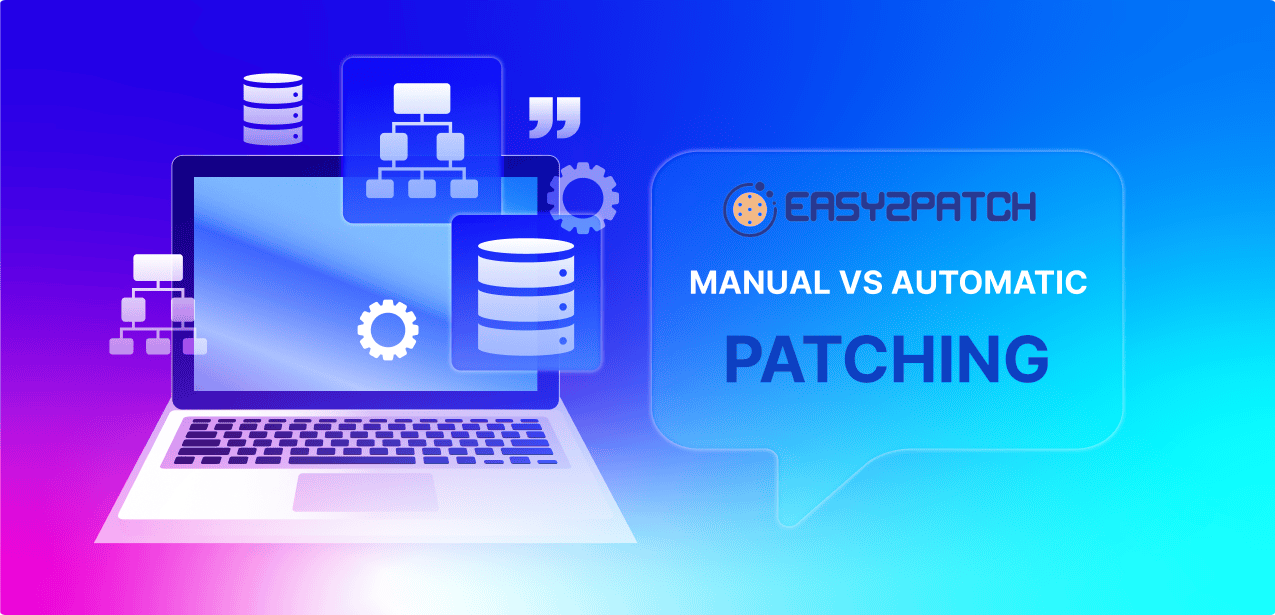
Efficiency and Productivity
One of the most notable benefits of automatic patching is its transformative impact on the efficiency of IT teams. Automated patch management software liberates IT professionals from the shackles of monotonous, time-consuming tasks associated with manual patching. By automating all stages of the patch management process, from scanning and testing to deployment and reporting, the software allows IT teams to redirect their focus towards more strategic and engaging activities.
Reduced Downtime and Enhanced Security
Automated patching excels in its ability to minimize downtime and fortify system security. By promptly applying patches, the software reduces the window of vulnerability, making it arduous for threat actors to exploit known weaknesses.
Consistency Across Systems
Consistency in patch management is paramount for a robust cybersecurity posture, and automated patching delivers on this front. It provides a uniform approach across all systems, mitigating the risk of discrepancies that might arise from manual interventions.
On the flip side, manual patching, while offering flexibility in patch selection, introduces a range of challenges. The need for human intervention at every step makes the process prone to delays and errors, potentially compromising security. Manual actions may lead to missed updates, and the variability in scheduling can leave systems exposed for extended periods.
What Are the Top Challenges When Automating Patch Management?
While automation offers efficiency, it comes with its set of challenges. Here are the top challenges when automating patch management:
Time-Consuming Patching Processes
Patching processes are often intricate and time-consuming. Automation aims to streamline operations, but complexities in the patching process may counteract efficiency gains, demanding careful consideration of the automation strategy.
Lack of Endpoint Visibility
Patching all devices is impossible without proper endpoint visibility. Incomplete visibility into the network's endpoints hampers the automation process, leaving potential vulnerabilities unaddressed. A comprehensive view is crucial for effective patch management.
Hybrid and Remote Workforces
The rise of hybrid and remote work has made patch management more challenging. Managing patches for a dispersed workforce introduces complexities in scheduling and deploying updates, necessitating adaptive automation strategies to cater to various network access points.
Shortages of IT Staff
Insufficient IT staff can hinder effective patch management. Automation is a solution to staff shortages, but its implementation requires skilled personnel. Striking a balance between automation and human oversight is crucial for optimal patch management.
Different Systems & Applications
Managing patches across various systems and applications is challenging. Diverse software environments necessitate versatile automation tools that can adapt to different configurations, ensuring a comprehensive and consistent patching approach.
Compatibility Issues
Patches may conflict with existing software configurations, leading to system instability. Automation should include thorough testing to identify and address potential conflicts, ensuring that patches enhance, rather than disrupt, the overall system stability.
iming of Patch Installation
Determining the best time to install patches can be difficult. Automation should incorporate flexible scheduling options, considering peak work hours and critical business operations to minimize disruptions while ensuring timely patch deployment.
Prioritizing Patches
Deciding which patches have priority can be a major challenge. Automated systems should include intelligent prioritization mechanisms, taking into account the severity of vulnerabilities and the potential impact on business operations.
Testing of Patches
Ensuring that patches don’t cause issues with existing systems is a significant challenge. Automated testing procedures should be robust, providing a reliable means of assessing the impact of patches before deployment and preventing unforeseen issues in production environments
Best Practices for Automating Patch Management
The following best practices for automating patch management safeguard against vulnerabilities and ensure the operation of systems, underscoring the critical role they play in maintaining the resilience and security of modern IT environments.
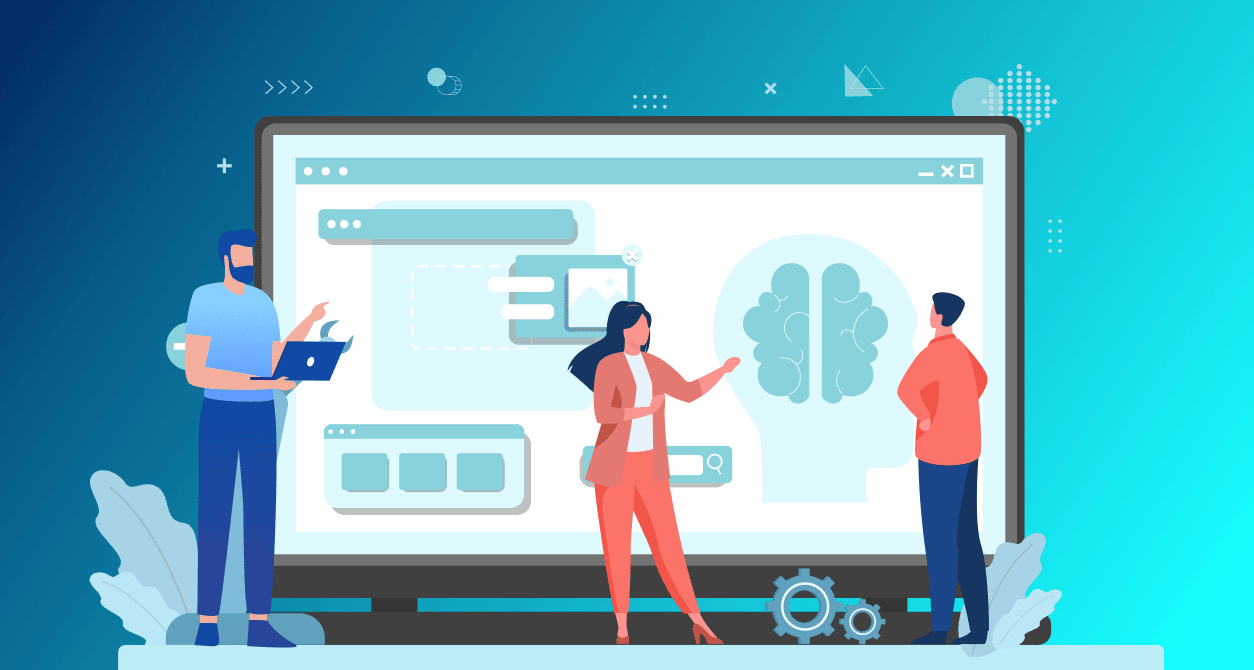
Regular Vulnerability Scanning
Deploy automated patch management tools for routine scans, ensuring all device applications are promptly checked for missing patches. Regular network scans are essential for pinpointing devices and software that require fixes.
Testing Patches in a Controlled Environment
Before deploying patches, conduct thorough testing in a controlled environment. Despite troubleshooting patches in a test environment, the impact of deployment in production can be unpredictable. Testing helps mitigate the risk of potential issues arising post-deployment, ensuring a smoother transition and minimizing disruptions.
Prioritizing Based on Risk and Impact
Categorize and assign risk levels to your systems to prioritize patches effectively. Critical patches, addressing high-risk vulnerabilities with significant potential impact, should be given priority.
Compatibility and Integration Checks
Before initiating the patching process, ensure a clear understanding of the software and hardware in use, along with the current status of the environment. Unify software versions and categorize devices based on their software requirements or divisions.
Automated Deployment with Care
When deploying patches automatically, exercise caution. While automation streamlines the process, it's crucial to monitor and verify the deployment to catch any unexpected issues.
Continuous Monitoring and Update
Establish continuous monitoring mechanisms to track the effectiveness of the patch management system. Regularly update the automated tools and processes to adapt to emerging threats and changes in the IT landscape.
Conclusion
In the face of escalating cyber threats and the growing complexity of digital landscapes, our exploration underscores the pivotal role of automated third-party patch management in fortifying organizational defenses. Exemplified by the innovative Easy2Patch solution, automated patching streamlines processes while revolutionizing cybersecurity. Its centralized updates, secure procedures, Microsoft Defender integration, and agentless architecture enhance system security while minimizing IT workload.
Our journey emphasizes the benefits of timely patch deployment, reducing downtime, optimizing resource management, and ensuring compliance. The choice between manual and automated methods becomes clear, with automation offering unparalleled efficiency, reliability, and consistency. Despite challenges like endpoint visibility and remote workforces, implementing best practices provides a strategic roadmap. In conclusion, automated third-party patch management is a strategic imperative for resilient cybersecurity. We urge organizations to explore and implement these solutions, fortifying systems against evolving cyber threats while optimizing overall efficiency. Embrace Easy2Patch and advance your organization's cybersecurity posture.
Frequently Asked Questions
IT Automation Key Benefits and Best Practices

What Is Vulnerability Management?

Ultimate IT Risk Management Guide 2024: Best Practices, Strategies, and Tools

Best Practices for IT Infrastructure Management in 2024

What is Windows Patch Management? Features, Challenges, and Best Practices in 2024

What are the Cybersecurity Risks Associated with Outdated Software and Operating Systems?





